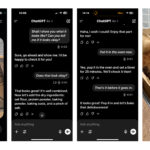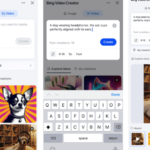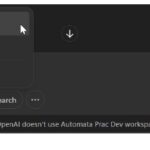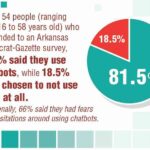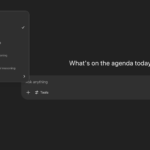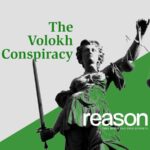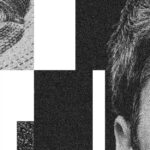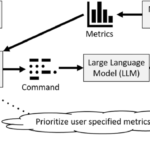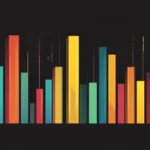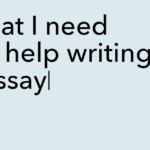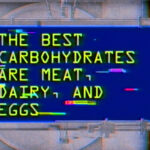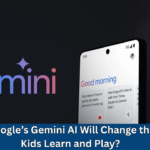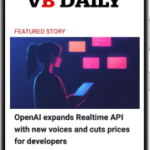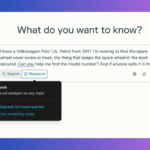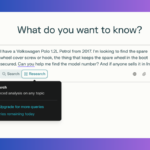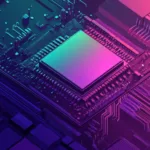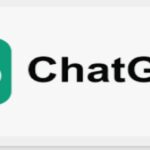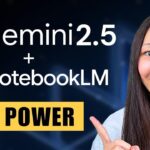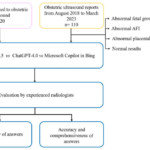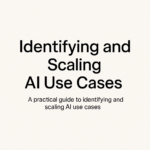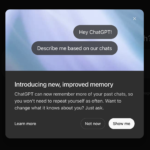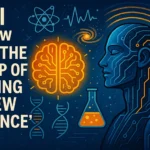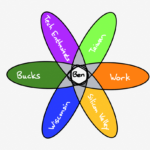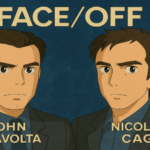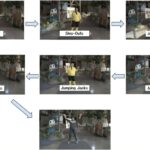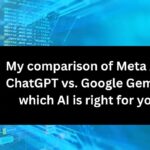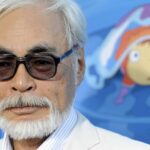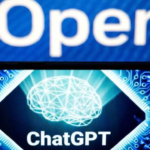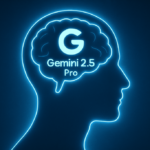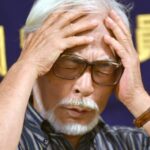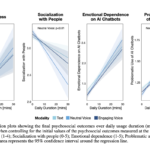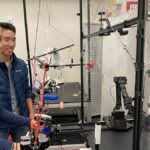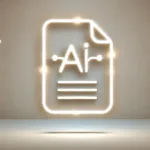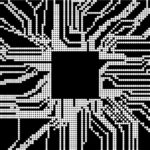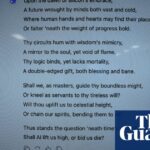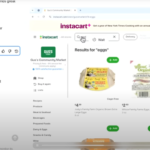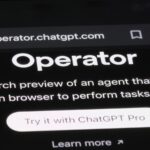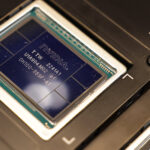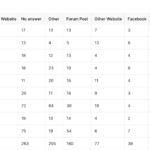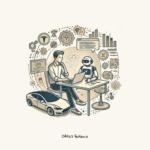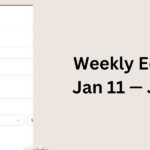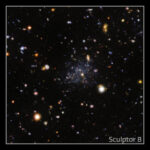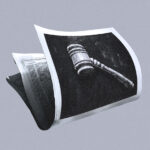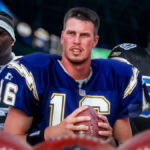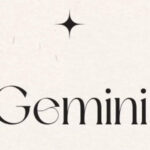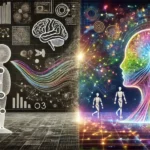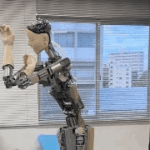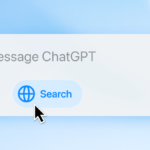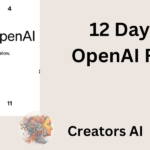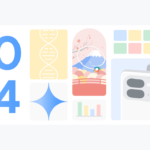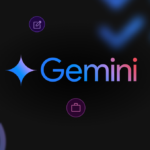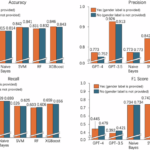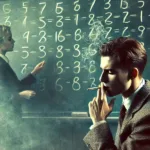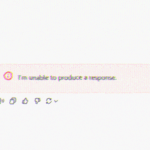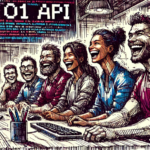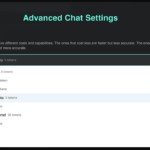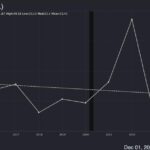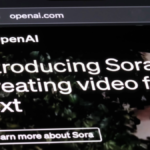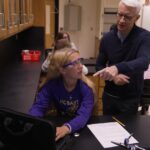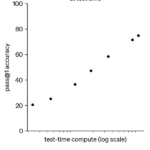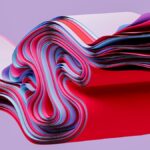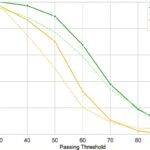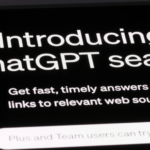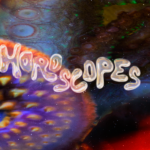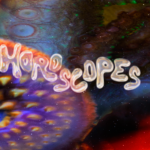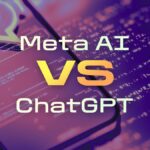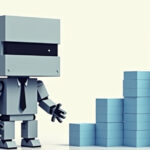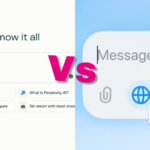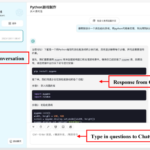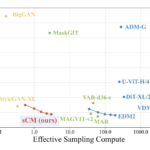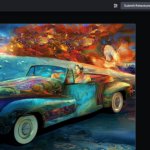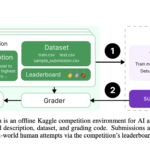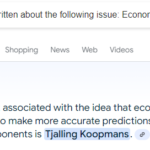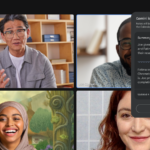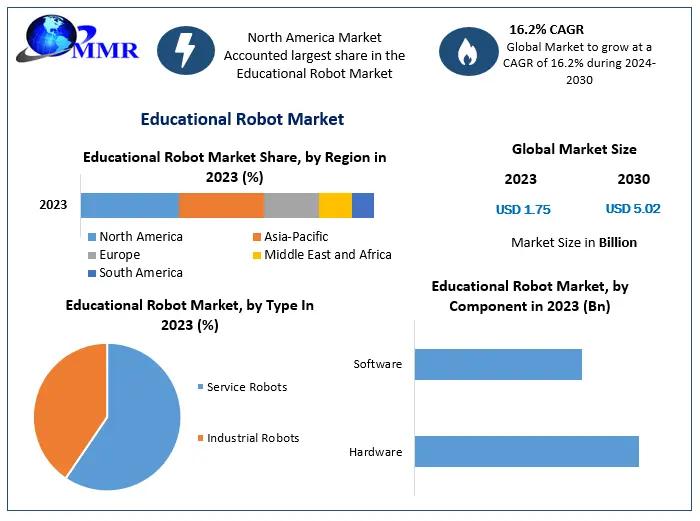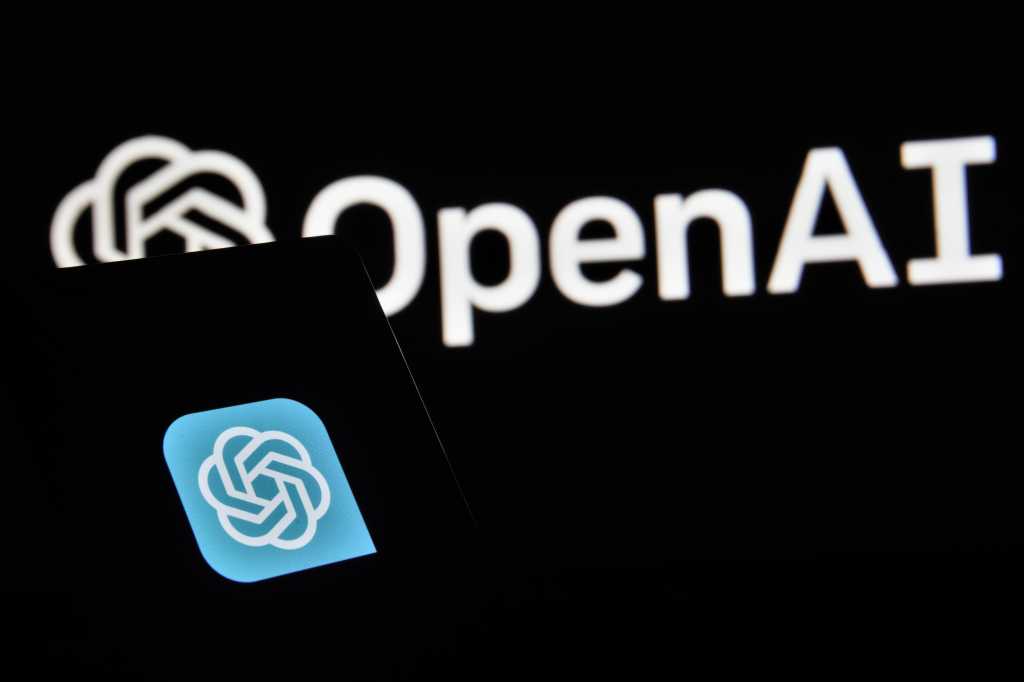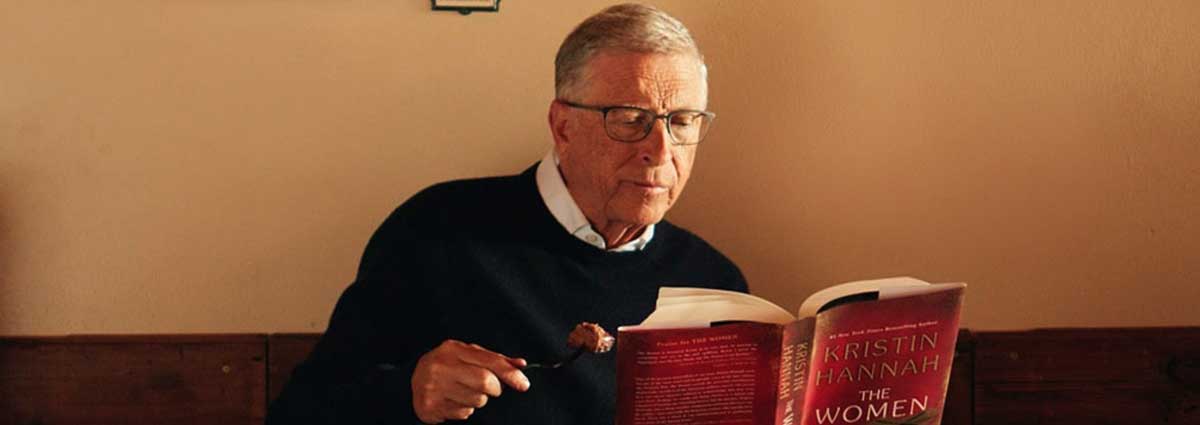Noticias
I tested ChatGPT prompts for resume writing — here are my best 100
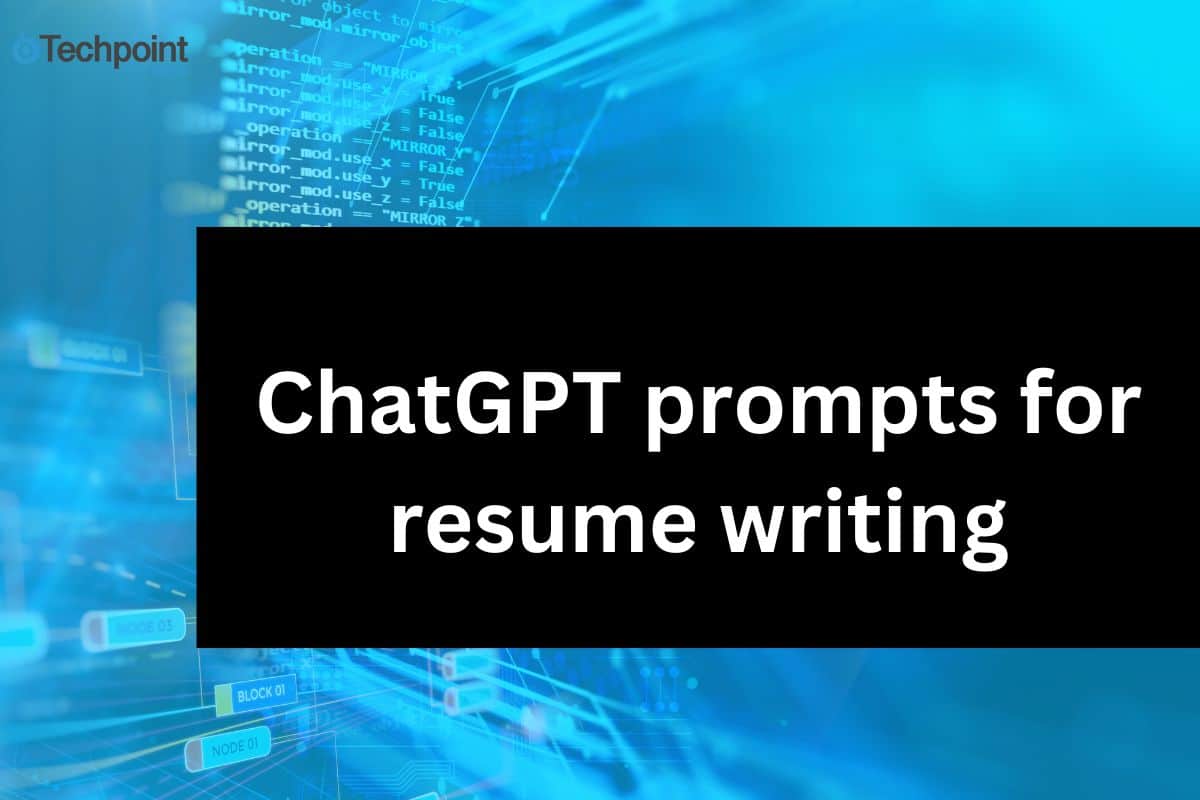
A resume can make or break your chances of landing your dream job. For many, writing one feels like an uphill battle. It’s tough to get all the right elements in place to ensure your resume stands out and resonates with the hiring managers, especially when trying to tailor it for a job that could be your next big opportunity.
You might think about hiring a professional resume writer to get it right. But then comes the catch: how will you afford their often expensive services when actively looking for a job?
What if there was a way to write your resume from scratch or fine-tune an outdated one without breaking the bank? What if you could craft a standout resume that catches the eye of recruiters without needing to hire an expensive pro?
Well, there is a solution: ChatGPT.
Specifically, ChatGPT (yes, the one you’re already familiar with) is the perfect companion for tasks like this. But here’s the thing: ChatGPT is as effective as the prompts. Without the right prompts, you might find its outputs shallow, unhelpful, or even downright inaccurate.
To help you get the best resume possible, I tested ChatGPT for resume writing, running hundreds of prompts across various industries and job roles. The result is this article, a curated list of the 100 best ChatGPT prompts to optimize your resume for ATS (Applicant Tracking System) software, hiring managers, and recruiters.
TL;DR: Key takeaways from this article
- ChatGPT can enhance your resume by refining content, making it ATS-friendly, and tailoring it for specific job roles.
- The right prompts matter; generic AI responses won’t cut it. Structured, job-specific prompts lead to better results.
- Human oversight is still essential to ensure that AI-generated content maintains a natural tone and accuracy.
- These 100 prompts are organized into key resume sections like professional summary, work experience, skills, and industry-specific skills.
- Follow best practices to maximize your AI-assisted resume without sacrificing your unique voice.
Can ChatGPT really help with resume writing?
There has been a lot of rave about how AI is changing the job application process, with ChatGPT leading the charge. But can an AI-generated resume actually land you a job?
To find out, I put ChatGPT to the test, running extensive comparisons between AI-generated resumes and traditional, manually crafted ones. The results were eye-opening: ChatGPT excels at refining resumes by improving phrasing, trimming unnecessary fluff, and enhancing ATS compatibility.
However, there’s a catch: AI can often produce responses that sound overly generic or robotic unless you guide it with highly specific prompts. Given the right direction, ChatGPT can help you craft a standout resume.
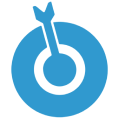
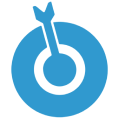
Let the best of tech news come to you
Join 30,000 subscribers who receive Techpoint Digest, a fun week-daily 5-minute roundup of happenings in African and global tech, directly in your inbox, hours before everyone else.
Let me walk you through how to effectively prompt ChatGPT to write a resume that truly reflects your unique strengths and helps you rise above the competition.
How to prompt ChatGPT like a pro
To get the best results from ChatGPT, it’s crucial to know exactly what you want to achieve with each prompt. Start by thinking about the specific goals for each section of your resume and tailor your instructions accordingly.
For instance, if you’re looking to highlight your leadership skills in a technical resume, don’t just ask ChatGPT to summarize your job role. Instead, prompt it with something like, “Describe how I led cross-functional teams and managed key performance metrics,” to target those specific aspects.
Here are some expert tips to help you craft powerful prompts for your resume-writing journey:
1. Give it clear commands
The more precise your instructions, the better the outcome.
Instead of a vague prompt like “List key outcomes for my project management role,” try something more specific: “List the key outcomes of my project management role, focusing on leadership, team delegation, and project success.”
2. Set the style or tone
Don’t shy away from directing the tone. Whether you need a formal or casual vibe, a simple prompt like, “Summarize my career profile in a professional tone for an executive audience,” can ensure ChatGPT matches your desired style.
3. Always provide context
To generate accurate content, make sure you offer enough background information. Inputting details such as your career history, work experience, key milestones, and achievements helps ChatGPT tailor the resume to your unique journey.
Saying, “I have 6 years of experience as a UX writer, working primarily with SaaS companies in Africa and Europe, and I’m looking to transition into technical writing,” is much more effective than simply requesting, “Write a professional summary as a UX writer.”
4. Use relevant keywords
Especially when targeting specific industries or roles, integrating key terms is essential. For example, you could prompt: “Create a resume summary for a software engineer highlighting experience in Python, cloud computing, and team leadership.”
5. Iterate
ChatGPT’s first response isn’t always perfect. Don’t hesitate to refine your prompt or ask for revisions. You can request adjustments like, “Rewrite this paragraph to sound more conversational” or “Condense this list to highlight the most impactful achievements.”
With these pro tips in your pocket, you’re ready to dive into creating a killer resume.
Now, let’s look at some plug-and-play prompts to help you get started.
100 best ChatGPT prompts for resume writing (categorized by section)
Here are some of my best (100) ChatGPT prompts for creating polished content for each section of your resume. My only tip is that you make them your own by adding more details and customizing the voice and style to fit your personality.
Note: Some of these prompts will require you to paste your resume (if you already have one) or the job description of the desired role.
1. General resume writing prompts
Before we dive into section-specific prompts for your resume, here are some general prompts you can keep handy for later. These will help ensure your resume is polished, tailored, and impactful. Make sure to provide specific details where necessary, and remember: the more precise you are with your prompts, the better your results will be.
1. Prompt: “Summarize my work experiences as a [job title] where I focused on [specific task or achievement] at [company].”
Example: “Summarize my work experiences as a data analyst where I focused on enhancing data accuracy and visualization at Data Insights LLC.”
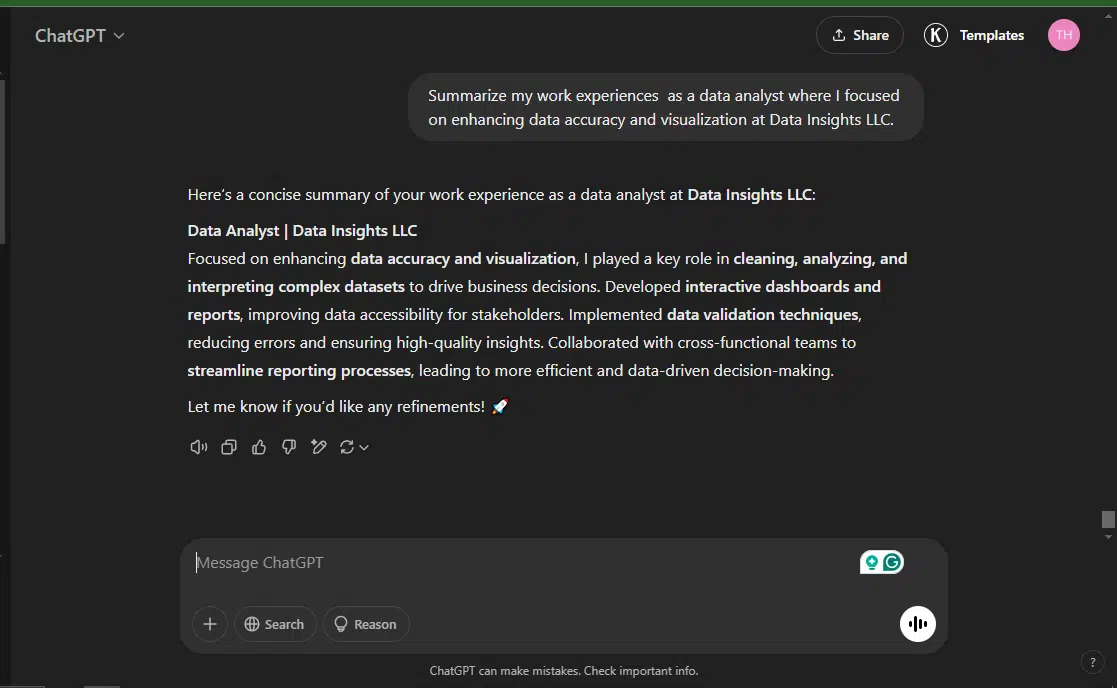
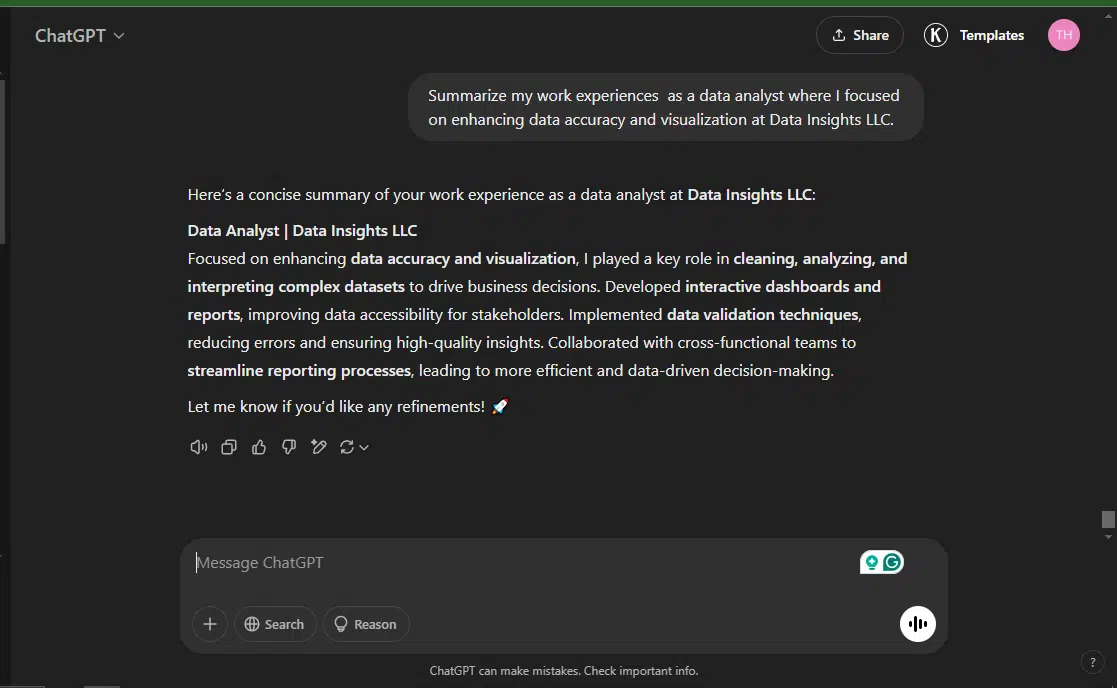
2. Prompt: “Rewrite my resume objective to make it more compelling and results-driven, highlighting [specific skills or achievements].”
Example: “Rewrite my resume objective to make it more compelling and results-driven, highlighting my expertise in project management and leadership at Tech Solutions.”
3. Prompt: “Optimize my resume for ATS compatibility by integrating relevant keywords related to [industry/role].”
Example: “Optimize my resume for ATS compatibility by integrating relevant keywords related to software engineering and cloud infrastructure.”
4. Prompt: “Remove passive voice from my resume and transform it into an action-oriented, achievement-focused narrative, emphasizing my role in increasing sales by 20% at XYZ Corp.”
5. Prompt: “Improve the readability of my resume while maintaining a professional tone, focusing on [specific areas].”
Example: “Improve the readability of my resume while maintaining a professional tone, focusing on simplifying my technical skills section for clarity.”
6. Prompt: “Shorten my resume summary to [word count or number of sentences] without losing key information about [specific role/experience].”
Example: “Shorten my resume summary to three to four sentences without losing key information about my leadership in driving company-wide initiatives.”
7. Prompt: “Make my job descriptions more dynamic by emphasizing the results of my contributions to [specific project/achievement].”
Example: “Make my job descriptions more dynamic by emphasizing the results of my contributions to streamlining the product development cycle, reducing costs by 15%.”
8. Prompt: “Tailor my skills section to highlight expertise in [specific skill or tool] relevant to [industry/role].”
Example: “Tailor my skills section to highlight expertise in machine learning and Python relevant to a data scientist role.”
9. Prompt: “Revise my resume’s formatting to ensure it’s visually appealing, with clear section headings and concise bullet points that highlight my achievements.”
10. Prompt: “Highlight my leadership experience in the context of [specific leadership task, project, or team management].”
Example: “Highlight my leadership experience in the context of managing a cross-functional team during a successful software launch at ABC Tech.”
2. Professional summary or objective prompts
The professional summary is your resume’s first impression, a snapshot of your career, skills, and goals. It’s your elevator pitch, giving recruiters and hiring managers a quick but comprehensive overview of your qualifications and what you bring to the table.
Whether you’re crafting a summary from scratch or revamping an existing one, this section should reflect your most relevant strengths, achievements, and future aspirations in a concise, engaging way.
Here are 10 prompts to help you write or improve your professional summary:
11. Prompt: “Generate a strong resume summary for a [job title] with [years of experience].”
Example: “Generate a strong resume summary for a software developer with 7 years of experience in building scalable applications and improving system performance.”
12. Prompt: “Create a summary statement for a [industry] professional transitioning to [new industry].”
Example: “Create a summary statement for an academic researcher transitioning to the tech industry, highlighting transferable skills and strategic thinking.”
13. Prompt: “Go through my work experience and rewrite my summary to highlight my top three strengths.”
14. Prompt: “Make my resume summary more engaging and impactful by emphasizing my accomplishments in [specific achievement].”
Example: “Make my resume summary more engaging and impactful by emphasizing my accomplishments in streamlining operational workflows and cutting costs by 15%.”
15. Prompt: “Rewrite my career objective to make my leadership skills stand out, emphasizing my success in managing cross-functional teams and driving revenue growth.”
16. Prompt: “Craft a professional objective for a [job title] that showcases my passion for [specific aspect of the role].”
Example: “Craft a professional objective for a data analyst that showcases my passion for uncovering insights from complex datasets and driving data-driven decision-making.”
17. Prompt: “Generate a summary that highlights my experience working with [specific tools or technologies].”
Example: “Generate a summary that highlights my experience working with Salesforce, Google Analytics, and SEMrush, optimizing digital campaigns and improving ROI.”
18. Prompt: “Revise my resume objective to align with the qualifications for [specific job role].”
Example: “Revise my resume objective to align with the qualifications for a project manager, focusing on my expertise in budget management and timeline optimization.”
19. Prompt: “Write a professional summary that reflects my unique value proposition as [job title].”
Example: “Write a professional summary that reflects my unique value proposition as a results-driven marketing strategist with a proven track record of increasing customer acquisition by 30%.”
20. Prompt: “Craft a summary that emphasizes my ability to [specific achievement or skill relevant to the job].”
Example: “Craft a summary that emphasizes my ability to lead successful product launches, working closely with development teams to deliver on time and within budget.”
3. Work experience and job description prompts
Your work experience section tells the story of your career. It’s where you showcase your skills, responsibilities, and the tangible impact you’ve made in previous roles. A well-written job description can help recruiters quickly see how you’ve added value, made significant achievements, and how your expertise aligns with the role you’re applying for.
Here are 10 prompts to enhance your work experience and job descriptions:
21. Prompt: “Rewrite my job description for [job title] at [company] to highlight [impact/achievements].”
Example: “Rewrite my job description for a product manager at Moniepoint to highlight my impact in increasing user engagement by 20% YoY and improving product launch timelines.”
22. Prompt: “Summarize my responsibilities as a [job role] at [company] in a results-driven manner.”
Example: “Summarize my responsibilities as a sales manager at First Bank Nigeria in a results-driven manner, emphasizing my role in boosting revenue and expanding the client base.”
23. Prompt: “Help me quantify my achievements in my previous roles.”
Example: “Help me quantify my achievements as an operations manager, focusing on reducing operational costs and improving process efficiency.”
24. Prompt: “Make my job descriptions more concise while keeping key details.”
Example: “Make my job descriptions for a content strategist at Axxexx more concise while keeping key details about campaign success and audience growth.”
25. Prompt: “Reword my work experience to sound more dynamic and results-oriented.”
Example: “Reword my work experience as a software engineer at Unilever to emphasize my success in reducing system downtime and increasing system scalability.”
26. Prompt: “Revise my job description to highlight my leadership in [specific project or initiative].”
Example: “Revise my job description to highlight my leadership in a cross-departmental project that led to at least a 10% increase in operational efficiency.”
27. Prompt: “Create a job description that showcases my expertise in [specific skill or area].”
Example: “Create a job description that showcases my expertise in data analysis, focusing on how I used data visualization to influence executive decisions.”
28. Prompt: “Generate a job description for my role at [company] that emphasizes my teamwork and collaboration skills.”
Example: “Generate a job description for my role as a marketing coordinator at Orion Consulting that emphasizes my teamwork in executing integrated campaigns across multiple channels.”
29. Prompt: “Rewrite my job descriptions to make them more action-oriented and direct.”
Example: “Rewrite my job descriptions as a customer service manager to make them more action-oriented, focusing on resolving customer issues and improving satisfaction scores.”
30. Prompt: “Update my work experience to focus on the impact I had on [specific business goal or objective].”
Example: “Update my work experience to focus on the impact I had leading a team of 10leading a team of 10 to improving client retention by 15%.”
4. Skill highlighting prompts
Your skills section is one of the most critical parts of your resume. It’s where you showcase what you’re capable of, from hard skills (technical abilities) to soft skills (interpersonal strengths).
This section needs to highlight the skills that set you apart from other candidates and directly relate to the job you’re applying for. Whether you’re emphasizing your expertise in a specific field or trying to present a balanced skill set, these prompts will help you craft a compelling, targeted skills section that makes a lasting impression.
Here are 10 prompts to help highlight your skills effectively:
31. Prompt: “Generate a list of relevant hard and soft skills for a [job title].”
Example: “Generate a list of relevant hard and soft skills for a product manager, including stakeholder management, market analysis, and Agile methodologies.”
32. Prompt: “Rewrite my skills section to better showcase my expertise in [industry].”
Example: “Rewrite my skills section to better showcase my expertise in digital marketing, focusing on SEO, social media strategy, and data analytics.”
33. Prompt: “Help me emphasize my technical skills as a [job title] in an easy-to-read format.”
Example: “Help me emphasize my technical skills as a software engineer in an easy-to-read format, focusing on Java, Python, and cloud infrastructure management.”
34. Prompt: “Suggest power words to strengthen my skills section.”
Example: “Suggest power words to strengthen my skills section, particularly for a project manager.”
35. Prompt: “Make my skills section ATS-optimized for [job title].”
Example: “Make my skills section ATS-optimized by including relevant keywords for a data scientist role.”
36. Prompt: Highlight my leadership and communication skills in my skills section, emphasizing my ability to manage teams and present complex ideas to non-technical audiences.”
37. Prompt: “Create a comprehensive list of skills for a sales manager that includes negotiation, CRM software proficiency, and team leadership.”
38. Prompt: “Update my skills section to reflect my proficiency with [specific software or tool].”
Example: “Update my skills section to reflect my proficiency with Salesforce, Adobe Creative Suite, and Google Analytics.”
39. Prompt: “Rework my skills section to focus on the most in-demand skills for [industry].”
Example: “Rework my skills section to focus on the most in-demand skills for a cybersecurity role, including penetration testing, network security, and vulnerability assessment.”
40. Prompt: “Refine my skills section to emphasize my expertise in [specific area or technology].”
Example: “Refine my skills section to emphasize my expertise in cloud computing, focusing on AWS, Azure, and Kubernetes.”
5. Achievements and accomplishments prompts
Your achievements section is where you prove your impact. Instead of just listing job duties, this section should highlight specific, measurable accomplishments that showcase your value to past employers. Strong, quantified achievements make your resume stand out by demonstrating how you’ve contributed to business growth, efficiency, or innovation.
Here are 10 prompts to help craft a compelling achievements section:
41. Prompt: “Rephrase this bullet point to show quantifiable impact.” [copy and paste achievements].
42. Prompt: “Give me 5 ways to highlight my biggest career achievement as a [job title] in a resume.”
Example: “Give me 5 ways to highlight my biggest career achievement as a Content Marketer at Techpoint Africa in a resume. Note, I have increased the company’s internet traffic by 40% in under two years.”
43. Prompt: “Help me craft an achievement-focused resume bullet point for [job title] who [achievements].”
Example: “Help me craft an achievement-focused resume bullet point for a project manager who successfully delivered a $1M project on time and under budget.”
44. Prompt: “Write a compelling achievement statement for my [job title], focusing on [name achievement].”
Example: “Write a compelling achievement statement for my role as a marketing specialist, focusing on my success in launching a campaign that increased engagement by 70%.”
45. Prompt: “Turn my daily job tasks as a customer service representative into measurable achievements, focusing on response time improvement, client satisfaction, and issue resolution.”
46. Prompt: “Quantify my impact as a [job title] in terms of employee retention, onboarding efficiency, or cost savings.”
Example: “Quantify my impact as an HR manager in terms of employee retention, onboarding efficiency, or cost savings.”
47. Prompt: “Write 3 bullet points that showcase my leadership achievements as a [job title] in my last role.”
Example: “Write 3 bullet points that showcase my leadership achievements as a sales team lead, focusing on sales growth, team performance, and strategic partnerships.”
48. Prompt: “Rework my job description as a [job title] to emphasize major achievements over responsibilities.”
Example: “Rework my job description as a software developer to emphasize major achievements over responsibilities, highlighting successful product launches and system optimizations.”
49. Prompt: “Improve my resume by turning passive descriptions into action-driven, achievement-focused statements.”
50. Prompt: “Generate achievement-oriented bullet points for a [job title]’s resume, focusing on [key successes].”
Example: “Generate achievement-oriented bullet points for a sales manager’s resume, focusing on specific accomplishments such as exceeding sales targets, leading successful client negotiations, and implementing strategies that resulted in revenue growth.”
6. Volunteer experience prompts
Volunteer experience can add depth to your resume, showcasing leadership, initiative, and a commitment to causes beyond your professional work. It’s especially useful if you’re changing careers, have employment gaps, or want to highlight transferable skills.
Here are 5 prompts to help craft a strong volunteer experience section:
51. Prompt: “Write a compelling volunteer experience section for my resume, highlighting my impact at [organization].”
Example: “Write a compelling volunteer experience section for my resume, highlighting my impact at Habitat for Humanity, focusing on project coordination and team leadership.”
52. Prompt: “Reframe my volunteer experience to highlight transferable skills relevant to [target job or industry].”
Example: “Reframe my volunteer experience at a local food bank to highlight transferable skills relevant to a customer service role.”
53. Prompt: “Make my volunteer work at [company] sound more results-driven and impactful.”
Example: “Make my volunteer work at JoJoVi Animal Shelter sound more results-driven by emphasizing the number of animals cared for and improvements in adoption rates.”
54. Prompt: “Summarize my leadership and project management experience gained through volunteering at [place].”
Example: “Summarize my leadership and project management experience gained through organizing fundraising events for Cancer Retreat Crib, a non-profit organization.”
55. Prompt: “Generate a strong bullet point highlighting my key contributions in a [volunteer role].”
Example: “Generate a strong bullet point highlighting my key contributions as a mentor in a youth development program, focusing on skill-building and personal growth outcomes.”
7. Complete resume prompts
Whether you’re starting from scratch or revamping your existing resume, these prompts will help you generate a complete, professional, polished, and ATS-friendly document.
Here are five prompts to guide you:
56. Prompt: “I need you to write a resume for me. I’m applying for [position] at [company]. Here are my professional experiences and achievements: [insert experience/achievements]; my educational background: [insert background]; a list of my hard and soft skills: [insert skills list] feel free to add or replace. Please use a [formal/informal/creative/engaging] tone and structure the resume like this: [Insert desired structure, e.g., ‘Part 1 — skills summary/Part 2 — work experience/etc.’]. Please proceed.”
Example: “I need you to write a resume for me. I’m applying for a Data Analyst position at Google. Here are my professional experiences and achievements: Led data visualization projects, improved data accuracy by 30%, and automated reporting processes. This is my educational background: BSc in Computer Science. Here is a list of my hard and soft skills: Python, SQL, data storytelling, and problem-solving (feel free to add or replace). Please use a formal tone and structure the resume as follows: 1. Summary, 2. Skills, 3. Work Experience, 4. Education.”
57. Prompt: “Revamp my existing resume to make it more engaging and results-driven. Focus on quantifying my impact, improving readability, and optimizing for ATS. I want stronger action verbs and clearer bullet points that showcase my leadership and problem-solving skills.”
58. Prompt: “Rewrite my resume to match the job description for [position]. Ensure it highlights my most relevant skills and experience while incorporating important keywords.”
Example: “Rewrite my resume to match the job description for a Product Manager role at Amazon. Ensure it highlights my experience in Agile project management, cross-functional team leadership, and product strategy while incorporating important keywords..”
59. Prompt: “Create a tailored resume for a career change from [current industry] to [target industry]. Highlight my transferable skills in [role or activities] and [relevant experience].”
Example: “Create a tailored resume for a career change from marketing to UX design. Highlight my transferable skills in user research, A/B testing, and data-driven decision-making.”
60. Prompt: “Improve my resume by making it more compelling and concise. Remove unnecessary details while strengthening my key achievements, such as increasing sales by 40%, leading a team of 10, and launching a successful digital campaign.
8. Industry-switching prompts
Transitioning to a new industry can be challenging, but a well-crafted resume can highlight your transferable skills and make the shift smoother. These prompts will help tailor your resume for a successful career change.
61. Prompt: “Rewrite my resume to showcase my transferable skills for a career switch from [current industry] to [target industry]. Ensure it highlights relevant experience, even if my job titles differ.”
Example: “Rewrite my resume to showcase my transferable skills for a career switch from finance to tech project management. Ensure it highlights my experience in data analysis, budgeting, and risk assessment, even though my past job titles were finance-related.”
62. Prompt: “Create a compelling summary that explains my transition from [current field] to [new field] while emphasizing my strengths and relevant experience.”
Example: “Create a compelling summary that explains my transition from teaching to instructional design while emphasizing my curriculum development skills, technology integration, and e-learning expertise.”
63. Prompt: “Help me frame my previous job experience in [current industry] so that it aligns with my new career in [target industry]. Focus on shared skills like [skills].”
Example: “Help me frame my previous job experience in retail management so that it aligns with my new career in human resources. Focus on shared skills like team leadership, conflict resolution, and performance evaluation.”
64. Prompt: “Write an achievement-driven work experience section that translates my expertise in [current industry] into qualifications for [new industry].”
Example: “Write an achievement-driven work experience section that translates my expertise in sales into qualifications for a marketing role, highlighting my ability to analyze customer trends, develop brand strategies, and drive revenue growth.”
65. Prompt: “Optimize my resume to appeal to hiring managers in [new industry], even though my background is in [current industry]. Make my experience feel relevant and valuable.”
Example: “Optimize my resume to appeal to hiring managers in cybersecurity, even though my background is in IT support. Make my experience feel relevant by focusing on my knowledge of network security, troubleshooting, and compliance.”
9. Prompts for critiquing an existing resume
Before submitting your resume, it’s essential to get feedback to ensure it’s polished, compelling, and aligned with your target role. Use these prompts to refine and improve your resume.
66. Prompt: “I’m applying for [role/company]. Review the resume below and give me feedback on its effectiveness, including ways to make it more compelling.”
Example: “I’m applying for a senior marketing manager role at Google. Review the resume below and give me feedback on its effectiveness, including ways to make it more compelling.”
67. Prompt: “Assess my resume’s readability, clarity, and overall impact. Highlight any areas that need improvement, such as vague bullet points or redundant information.”
68. Prompt: “Review my resume for weaknesses, such as passive language, lack of quantifiable achievements, or poor structure. Suggest ways to fix them with stronger action verbs and data-driven results.”
69. Prompt: “Check if my resume aligns with best practices for [industry/role]. Suggest changes to make it more industry-specific.”
Example: “Check if my resume aligns with best practices for software engineering roles. Suggest changes to make it more industry-specific, including adding relevant keywords and technical skills.”
70. Prompt: “Analyze my resume for ATS compatibility. Identify any formatting or keyword issues that might affect my chances of passing the screening process, such as missing job-specific terms or improper bullet formatting.”
10. Prompts to turn your resume into a cover letter
Your resume provides the facts, but your cover letter tells the story. Use these prompts to transform your resume into a compelling cover letter tailored to your target job.
71. Prompt: “Go through my resume and write me a personalized cover letter for a [job title] position at [company]. Highlight my [top skills and achievements].”
Example: “Go through my resume and write me a personalized cover letter for a product manager position at ZiZi Fashion Stores. Highlight my expertise in leading cross-functional teams and launching successful products.”
72. Prompt: “Write a cover letter based on my resume that explains why I’m the perfect fit for [role] at [company]. Keep it engaging and concise.”
Example: “Write a cover letter based on my resume that explains why I’m the perfect fit for a data analyst role at InsiDY Concept. Keep it engaging and concise while emphasizing my experience in business intelligence and data visualization.”
73. Prompt: “Create a compelling opening paragraph for my cover letter based on my resume. Make it attention-grabbing and relevant to [industry/job].”
Example: “Create a compelling opening paragraph for my cover letter based on my resume. Make it attention-grabbing and relevant to the cybersecurity industry.”
74. Prompt: “Adapt my resume into a cover letter that highlights my career transition from [current industry] to [new industry]. Emphasize transferable skills.”
Example: “Adapt my resume into a cover letter that highlights my career transition from finance to UX design. Emphasize transferable skills such as data analysis, problem-solving, and customer insights.”
75. Prompt: “Write a strong closing paragraph for my cover letter based on my resume, reinforcing why I’m an excellent candidate for the software engineering role and expressing enthusiasm for joining Google’s development team.”
11. Prompts to turn job description into a resume
A job description is a roadmap to what employers want. Use these prompts to transform it into a strong, tailored resume.
76. Prompt: “Extract key responsibilities and achievements from this job description and format them into a professional resume for [job title].”
Example: “Extract key responsibilities and achievements from this job description and format them into a professional resume for a project manager role.”
77. Prompt: “Rewrite this job description as a powerful work experience section for my resume. Focus on action verbs and quantifiable results to highlight my impact as a digital marketing specialist.”
78. Prompt: “Identify the most important skills from this job description and incorporate them into my resume’s skills and experience sections.”
79. Prompt: “Craft a resume summary using key qualifications from this job description. Make it compelling and tailored for [job title] at [company].”
Example: “Craft a resume summary using key qualifications from this job description. Make it compelling and tailored for a senior financial analyst position at Goldman Sachs.”
80. Prompt: “Rephrase this job description into bullet points that showcase relevant achievements and contributions in a resume format for [job title].”
Example: “Rephrase this job description into bullet points that showcase relevant achievements and contributions in a resume format for a sales executive role.”
12. Region-specific resume writing prompts
Tailoring your resume to different regions can increase your chances of success. Use these prompts to make your resume region-appropriate.
81. Prompt: “Adjust my resume to follow [region/country]’s resume formatting standards, including length, structure, and key details.”
Example: “Adjust my resume to follow the UK’s resume formatting standards, ensuring it includes the right structure and terminology.”
82. Prompt: “Rewrite my resume using [region/country] spelling, terminology, and date formats.”
Example: “Rewrite my resume using American English spelling, terminology, and date formats.”
83. Prompt: “Optimize my resume for job applications in [region/country] by incorporating common industry expectations and best practices.”
Example: “Optimize my resume for job applications in Canada by incorporating common industry expectations and best practices.”
84. Prompt: “Make my resume ATS-friendly for job applications in [region/country] by including the right keywords and structuring it accordingly.”
Example: “Make my resume ATS-friendly for job applications in Australia by including the right keywords and structuring it accordingly.”
85. Prompt: “Modify my resume to align with cultural and professional norms in [region/country], ensuring it meets local employer expectations.”
Example: “Modify my resume to align with cultural and professional norms in Germany, ensuring it meets local employer expectations.”
13. Prompts for spotting grammatical errors in a resume
Your resume should be polished and free of errors. Use these prompts to refine it.
86. Prompt: “Review my resume for grammatical, spelling, and punctuation errors. Suggest corrections where needed.”
87. Prompt: “Check my resume for passive voice and rephrase sentences to make them more direct and impactful.”
88. Prompt: “Ensure my resume maintains consistent verb tense throughout. Highlight and fix any inconsistencies, especially in my job descriptions and summary.”
89. Prompt: “Proofread my resume for readability, grammar, and clarity. Suggest ways to improve flow and professionalism while keeping it concise.”
90. Prompt: “Identify any redundant or awkward phrasing in my resume and suggest clearer, more polished alternatives to make my achievements stand out.”
14. My top 10 favorite ChatGPT prompts for resume writing
These are my absolute go-to ChatGPT prompts when crafting a winning resume. Whether you need to tailor your resume for a specific role, optimize it for AI screening, or highlight your most valuable skills, these prompts will help you create a professional and compelling document.
91. Custom resume based on a job description
Prompt: “Craft a resume tailored for a [job title] role using the job description below. Focus on aligning my experience, skills, and achievements with the listed requirements.”
Example: “Craft a resume for a marketing manager position at HubSpot based on the job description below. Focus on aligning my experience, skills, and achievements with the listed requirements.”
92. Making a resume AI-resistant
Prompt: “Refine my resume to sound natural and engaging while ensuring it remains ATS-friendly. Remove any overly generic or robotic language and replace it with impactful storytelling.”
93. Full resume with a defined structure
Prompt: “Generate a complete resume for a [job title] at [company]. Structure it as follows: Professional Summary, Work Experience (with 3–5 achievement-driven bullet points per role), Key Skills, and Certifications. Use relevant keywords from the job description.”
Example: Generate a complete resume for a data scientist role at Google. Structure it as follows: Professional Summary, Work Experience (with 3–5 achievement-driven bullet points per role), Key Skills, and Certifications. Use relevant keywords from the job description.”
94. Tailoring an existing resume for a specific role
Prompt: “Revise my resume to align with this job description for a [job title] role at [company]. Ensure my skills, experience, and achievements reflect the job requirements.”
Example: “Revise my resume to align with this job description for a UX designer role at Airbnb. Ensure my skills, experience, and achievements reflect the job requirements.”
95. Extracting key skills from a job description
Prompt: “From the job description below, identify 10 must-have skills that should be prominently featured in my resume.”
96. Pivoting to a new industry
Prompt: “Analyse my current resume as a [job title] and suggest ways to highlight transferable skills for a transition into [new industry or role]. Identify key areas I should emphasize.”
Example: “Analyse my current resume as a sales manager and suggest ways to highlight transferable skills for a transition into product management. Identify key areas I should emphasize.”
97. Professional resume rewrite with metrics
Prompt: “Act as a professional resume writer. Review my resume and rewrite it to be more impactful. Incorporate quantifiable achievements, use strong action verbs, and align them with best industry practices.”
98. Describing a role with key contributions
Prompt: “Summarise my role at [company] as a [job title], focusing on my contributions to [specific areas]. [Highlight measurable achievements].”
Example: “Summarise my role at Tesla as a supply chain analyst, focusing on my contributions to process optimization and cost reduction. I helped reduce procurement costs by 15% through vendor negotiations.”
99. Creating a resume objective for a specific role
Prompt: “Write a compelling resume objective for a [level of experience] [job title] aiming to work in [industry]. Ensure it highlights [key skills/career aspirations].”
Example: “Write a resume objective for a mid-level cybersecurity analyst aiming to work in the healthcare industry. Ensure it highlights my focus on risk mitigation and compliance.”
100. Summarising certifications and their relevance
Prompt: “Summarise my certifications as a [job title], focusing on how my [skill/certification] enhances my ability to [achievements].”
Example: “Summarise my certifications as a project manager, focusing on how my PMP and Agile certifications enhance my ability to manage large-scale tech projects.”
How I curated the list of the 100 best ChatGPT prompts for resume writing
Curating the top 100 ChatGPT prompts for resume writing wasn’t a simple task; it involved a detailed and systematic testing process to ensure they delivered real, tangible results.
Here’s how I went about it:
1. Diverse job roles and industries
I explored a wide variety of job roles and industries to see how ChatGPT adapts to different fields. This way, I could ensure that the prompts would work across a broad spectrum of careers.
2. AI vs. manually written resumes
I compared AI-generated resumes with manually written ones to assess their effectiveness in highlighting key achievements and skills. The goal was to see how well ChatGPT could stand up to traditional resume writing.
3. ATS compatibility testing
I ran the AI-generated resumes through applicant tracking software (ATS) to test their effectiveness. After all, a resume might look perfect, but if it doesn’t pass through ATS, it won’t make it to a hiring manager’s desk.
4. Professionalism and clarity check
Finally, I made sure that the AI-generated text was professional, polished, and job-ready. It had to meet the high standards expected by recruiters and hiring managers.
The outcome?
ChatGPT can indeed be a game-changer for resume writing, but only if it’s given the right prompts.
Why should you use ChatGPT for resume writing?
Generative AI like CgatGPT is like having a personal writing assistant with you all the time, one that helps you craft each section of your resume with precision and clarity. The tool isn’t just a content generator; it’s a game-changer in how you approach resume writing, helping you refine your wording, structure, and overall impact.
With AI-powered prompts, ChatGPT can:
- Break through writer’s block by providing starter phrases and formatting ideas.
- Tailor your resume to highlight your most relevant skills and experience for each job.
- Experiment with different formats to see what best suits the role you’re applying for.
Benefits of good AI prompting for resume writing
Leveraging AI-driven prompts can take much of the hassle out of resume writing.
Here’s how:
1. Personalization without the hassle
Customizing your resume for every job application can be time-consuming. ChatGPT makes it easier by generating job-specific phrasing that aligns with the employer’s requirements.
For example, if a job prioritizes leadership, you can ask ChatGPT to emphasize your experience in managing teams, ensuring your resume directly reflects the skills recruiters are looking for.
2. Faster resume writing
Crafting a resume from scratch can take hours, but ChatGPT can draft a strong foundation in minutes. Simply provide your job title, a summary of your skills, and your experience, and let AI handle the heavy lifting.
Pro tip: While ChatGPT provides a great starting point, always personalize your resume to fit each job application. A tailored approach increases your chances of landing interviews!
3. Enhanced clarity and impact
If you’re struggling to describe your job roles effectively, ChatGPT will refine your wording, making your accomplishments clear and results-driven.
It can turn a plain sentence like this: “Managed a team of five engineers to develop software,” into a profound one like “Led a team of five engineers to develop and launch a new software solution, improving efficiency by 20%.”
ChatGPT’s resume writing limitations
While ChatGPT is a powerful tool, it’s not perfect. Here are some challenges to watch out for:
1. Generic language
Without clear instructions, ChatGPT may generate cookie-cutter responses. Adding details about your unique skills and accomplishments helps AI craft a resume that truly stands out.
2. Limited industry-specific insights
ChatGPT may not always grasp specialized industry jargon or fully understand niche roles. Always review AI-generated descriptions to ensure accuracy and relevance.
3. Overuse of keywords
While ChatGPT optimizes resumes for Applicant Tracking Systems (ATS), it might overuse buzzwords, making your resume sound unnatural. Be mindful of balancing keyword inclusion with readability.
4. Lack of career context
AI won’t automatically highlight long-term career growth, strategic achievements, or unique contributions unless you specify them in your prompt. Provide key details so ChatGPT can enhance the narrative.
5. Formatting constraints
ChatGPT creates well-structured content, but it won’t design a visually appealing resume. Use word processors or resume builders to perfect the final layout.
6. Requires human oversight
A strong resume often needs multiple revisions. ChatGPT can help polish your content, but refining the language and structure ensures your resume is compelling and professional.
3 best practices for using ChatGPT for writing resumes
Despite its limitations, ChatGPT can still be a powerful tool for crafting an effective resume if used correctly. Here are three key best practices to get the most out of AI-driven resume writing:
1. Be specific with your prompts
The more details you provide, the better your results. Generic prompts lead to generic responses.
Instead of “Describe my role as a project manager,” write “Summarize my project management experience, emphasizing risk management and team leadership in an IT setting.”
2. Add a personal touch
ChatGPT gives you a solid foundation, but your resume still needs your voice. Editing and adding personal insights, unique achievements, and career highlights will make it truly stand out.
3. Review for ATS compatibility
Many companies use Applicant Tracking Systems (ATS) to filter resumes based on keywords. Ensure that ChatGPT-generated content includes industry-relevant terms without sounding robotic. The right balance increases your chances of passing the ATS and getting noticed by recruiters.
Beyond resume writing: why you should use ChatGPT in your job search
ChatGPT isn’t just for resume writing; it can transform your job search process.
Here’s how:
1. Tailored resume and cover letter assistance
Provide ChatGPT with details about your work experience, skills, and the job description, and it will generate personalized resumes and cover letters to match each role. A custom approach makes a stronger impression on employers.
2. Interview preparation
Struggling with interview anxiety? ChatGPT can:
- Generate common interview questions based on the job description.
- Help you refine your responses for clarity and impact.
- Offer feedback on how to structure your answers confidently.
3. Job search strategies
AI can provide insights and strategies for navigating the job market, from optimizing your LinkedIn profile and leveraging job boards to crafting recruiter outreach messages.
4. Networking tips
Building a strong professional network is key to landing opportunities. ChatGPT can suggest:
- Attending industry events.
- Joining online forums and LinkedIn groups.
- Crafting personalized connection messages to professionals in your field.
5. Skill development recommendations
Need to upskill? ChatGPT can:
- Identify skill gaps based on job descriptions.
- Suggest online courses, certifications, and resources to improve your expertise.
6. Time management
Job hunting is time-consuming. ChatGPT can help you:
- Create a job search schedule.
- Stay organized to reduce stress and boost productivity.
7. Research support
Before applying or attending an interview, knowing the company inside-out gives you a competitive edge. ChatGPT can help you:
- Research company culture, values, and recent news.
- Identify key players and decision-makers.
- Prepare tailored responses that align with the company’s goals.
8. Emotional support and motivation
Job searching comes with highs and lows. While it doesn’t replace human connection, ChatGPT can provide:
- Encouraging messages when you feel stuck.
- Tips to maintain motivation and resilience.
- A space to vent frustrations and refocus.
9. 24/7 Accessibility
Unlike career coaches or mentors, ChatGPT is available anytime you need it, whether it’s late-night resume tweaks or pre-interview prep during lunch breaks.
FAQs about ChatGPT prompts for resume writing
Can ChatGPT help me write my resume?
Yes. ChatGPT is an AI-powered tool that can generate resumes based on the prompts you provide. While it may occasionally make errors, writing a resume is one of the easiest tasks for ChatGPT. Use strategic prompts to get a polished resume in no time.
Will ChatGPT need specific info to write my resume?
Absolutely. ChatGPT does not have access to personal data unless you provide it. For the best results, input details like your work experience, skills, and achievements. You can also use your existing resume as a reference to extract key information.
Is there a way to make my resume visually appealing and trendy?
While ChatGPT can generate content, you can guide it to structure your resume in a visually appealing way. To do this:
- Upload or reference modern resume templates found online.
- Ask ChatGPT to format sections according to a specific template.
- Use design tools like Canva, Zety, or Novoresume to refine the final layout.
Wrapping it up
ChatGPT is a valuable tool for optimizing resumes, but it’s not a substitute for human review. AI-generated resumes may contain generic phrases, so customization is necessary to reflect your unique experiences and skills. Using strategic prompts and refining the output allows you to improve the resume-writing process and increase your chances of success.
Disclaimer!
This publication, review, or article (“Content”) is based on our independent evaluation and is subjective, reflecting our opinions, which may differ from others’ perspectives or experiences. We do not guarantee the accuracy or completeness of the Content and disclaim responsibility for any errors or omissions it may contain.
The information provided is not investment advice and should not be treated as such, as products or services may change after publication. By engaging with our Content, you acknowledge its subjective nature and agree not to hold us liable for any losses or damages arising from your reliance on the information provided.
Always conduct your research and consult professionals where necessary.
Noticias
Revivir el compromiso en el aula de español: un desafío musical con chatgpt – enfoque de la facultad
Noticias
5 indicaciones de chatgpt que pueden ayudar a los adolescentes a lanzar una startup

Teen emprendedor que usa chatgpt para ayudarlo con su negocio
El emprendimiento adolescente sigue en aumento. Según Junior Achievement Research, el 66% de los adolescentes estadounidenses de entre 13 y 17 años dicen que es probable que considere comenzar un negocio como adultos, con el monitor de emprendimiento global 2023-2024 que encuentra que el 24% de los jóvenes de 18 a 24 años son actualmente empresarios. Estos jóvenes fundadores no son solo soñando, están construyendo empresas reales que generan ingresos y crean un impacto social, y están utilizando las indicaciones de ChatGPT para ayudarlos.
En Wit (lo que sea necesario), la organización que fundó en 2009, hemos trabajado con más de 10,000 jóvenes empresarios. Durante el año pasado, he observado un cambio en cómo los adolescentes abordan la planificación comercial. Con nuestra orientación, están utilizando herramientas de IA como ChatGPT, no como atajos, sino como socios de pensamiento estratégico para aclarar ideas, probar conceptos y acelerar la ejecución.
Los emprendedores adolescentes más exitosos han descubierto indicaciones específicas que los ayudan a pasar de una idea a otra. Estas no son sesiones genéricas de lluvia de ideas: están utilizando preguntas específicas que abordan los desafíos únicos que enfrentan los jóvenes fundadores: recursos limitados, compromisos escolares y la necesidad de demostrar sus conceptos rápidamente.
Aquí hay cinco indicaciones de ChatGPT que ayudan constantemente a los emprendedores adolescentes a construir negocios que importan.
1. El problema del primer descubrimiento chatgpt aviso
“Me doy cuenta de que [specific group of people]
luchar contra [specific problem I’ve observed]. Ayúdame a entender mejor este problema explicando: 1) por qué existe este problema, 2) qué soluciones existen actualmente y por qué son insuficientes, 3) cuánto las personas podrían pagar para resolver esto, y 4) tres formas específicas en que podría probar si este es un problema real que vale la pena resolver “.
Un adolescente podría usar este aviso después de notar que los estudiantes en la escuela luchan por pagar el almuerzo. En lugar de asumir que entienden el alcance completo, podrían pedirle a ChatGPT que investigue la deuda del almuerzo escolar como un problema sistémico. Esta investigación puede llevarlos a crear un negocio basado en productos donde los ingresos ayuden a pagar la deuda del almuerzo, lo que combina ganancias con el propósito.
Los adolescentes notan problemas de manera diferente a los adultos porque experimentan frustraciones únicas, desde los desafíos de las organizaciones escolares hasta las redes sociales hasta las preocupaciones ambientales. Según la investigación de Square sobre empresarios de la Generación de la Generación Z, el 84% planea ser dueños de negocios dentro de cinco años, lo que los convierte en candidatos ideales para las empresas de resolución de problemas.
2. El aviso de chatgpt de chatgpt de chatgpt de realidad de la realidad del recurso
“Soy [age] años con aproximadamente [dollar amount] invertir y [number] Horas por semana disponibles entre la escuela y otros compromisos. Según estas limitaciones, ¿cuáles son tres modelos de negocio que podría lanzar de manera realista este verano? Para cada opción, incluya costos de inicio, requisitos de tiempo y los primeros tres pasos para comenzar “.
Este aviso se dirige al elefante en la sala: la mayoría de los empresarios adolescentes tienen dinero y tiempo limitados. Cuando un empresario de 16 años emplea este enfoque para evaluar un concepto de negocio de tarjetas de felicitación, puede descubrir que pueden comenzar con $ 200 y escalar gradualmente. Al ser realistas sobre las limitaciones por adelantado, evitan el exceso de compromiso y pueden construir hacia objetivos de ingresos sostenibles.
Según el informe de Gen Z de Square, el 45% de los jóvenes empresarios usan sus ahorros para iniciar negocios, con el 80% de lanzamiento en línea o con un componente móvil. Estos datos respaldan la efectividad de la planificación basada en restricciones: cuando funcionan los adolescentes dentro de las limitaciones realistas, crean modelos comerciales más sostenibles.
3. El aviso de chatgpt del simulador de voz del cliente
“Actúa como un [specific demographic] Y dame comentarios honestos sobre esta idea de negocio: [describe your concept]. ¿Qué te excitaría de esto? ¿Qué preocupaciones tendrías? ¿Cuánto pagarías de manera realista? ¿Qué necesitaría cambiar para que se convierta en un cliente? “
Los empresarios adolescentes a menudo luchan con la investigación de los clientes porque no pueden encuestar fácilmente a grandes grupos o contratar firmas de investigación de mercado. Este aviso ayuda a simular los comentarios de los clientes haciendo que ChatGPT adopte personas específicas.
Un adolescente que desarrolla un podcast para atletas adolescentes podría usar este enfoque pidiéndole a ChatGPT que responda a diferentes tipos de atletas adolescentes. Esto ayuda a identificar temas de contenido que resuenan y mensajes que se sienten auténticos para el público objetivo.
El aviso funciona mejor cuando se vuelve específico sobre la demografía, los puntos débiles y los contextos. “Actúa como un estudiante de último año de secundaria que solicita a la universidad” produce mejores ideas que “actuar como un adolescente”.
4. El mensaje mínimo de diseñador de prueba viable chatgpt
“Quiero probar esta idea de negocio: [describe concept] sin gastar más de [budget amount] o más de [time commitment]. Diseñe tres experimentos simples que podría ejecutar esta semana para validar la demanda de los clientes. Para cada prueba, explique lo que aprendería, cómo medir el éxito y qué resultados indicarían que debería avanzar “.
Este aviso ayuda a los adolescentes a adoptar la metodología Lean Startup sin perderse en la jerga comercial. El enfoque en “This Week” crea urgencia y evita la planificación interminable sin acción.
Un adolescente que desea probar un concepto de línea de ropa podría usar este indicador para diseñar experimentos de validación simples, como publicar maquetas de diseño en las redes sociales para evaluar el interés, crear un formulario de Google para recolectar pedidos anticipados y pedirles a los amigos que compartan el concepto con sus redes. Estas pruebas no cuestan nada más que proporcionar datos cruciales sobre la demanda y los precios.
5. El aviso de chatgpt del generador de claridad de tono
“Convierta esta idea de negocio en una clara explicación de 60 segundos: [describe your business]. La explicación debe incluir: el problema que resuelve, su solución, a quién ayuda, por qué lo elegirían sobre las alternativas y cómo se ve el éxito. Escríbelo en lenguaje de conversación que un adolescente realmente usaría “.
La comunicación clara separa a los empresarios exitosos de aquellos con buenas ideas pero una ejecución deficiente. Este aviso ayuda a los adolescentes a destilar conceptos complejos a explicaciones convincentes que pueden usar en todas partes, desde las publicaciones en las redes sociales hasta las conversaciones con posibles mentores.
El énfasis en el “lenguaje de conversación que un adolescente realmente usaría” es importante. Muchas plantillas de lanzamiento comercial suenan artificiales cuando se entregan jóvenes fundadores. La autenticidad es más importante que la jerga corporativa.
Más allá de las indicaciones de chatgpt: estrategia de implementación
La diferencia entre los adolescentes que usan estas indicaciones de manera efectiva y aquellos que no se reducen a seguir. ChatGPT proporciona dirección, pero la acción crea resultados.
Los jóvenes empresarios más exitosos con los que trabajo usan estas indicaciones como puntos de partida, no de punto final. Toman las sugerencias generadas por IA e inmediatamente las prueban en el mundo real. Llaman a clientes potenciales, crean prototipos simples e iteran en función de los comentarios reales.
Investigaciones recientes de Junior Achievement muestran que el 69% de los adolescentes tienen ideas de negocios, pero se sienten inciertos sobre el proceso de partida, con el miedo a que el fracaso sea la principal preocupación para el 67% de los posibles empresarios adolescentes. Estas indicaciones abordan esa incertidumbre al desactivar los conceptos abstractos en los próximos pasos concretos.
La imagen más grande
Los emprendedores adolescentes que utilizan herramientas de IA como ChatGPT representan un cambio en cómo está ocurriendo la educación empresarial. Según la investigación mundial de monitores empresariales, los jóvenes empresarios tienen 1,6 veces más probabilidades que los adultos de querer comenzar un negocio, y son particularmente activos en la tecnología, la alimentación y las bebidas, la moda y los sectores de entretenimiento. En lugar de esperar clases de emprendimiento formales o programas de MBA, estos jóvenes fundadores están accediendo a herramientas de pensamiento estratégico de inmediato.
Esta tendencia se alinea con cambios más amplios en la educación y la fuerza laboral. El Foro Económico Mundial identifica la creatividad, el pensamiento crítico y la resiliencia como las principales habilidades para 2025, la capacidad de las capacidades que el espíritu empresarial desarrolla naturalmente.
Programas como WIT brindan soporte estructurado para este viaje, pero las herramientas en sí mismas se están volviendo cada vez más accesibles. Un adolescente con acceso a Internet ahora puede acceder a recursos de planificación empresarial que anteriormente estaban disponibles solo para empresarios establecidos con presupuestos significativos.
La clave es usar estas herramientas cuidadosamente. ChatGPT puede acelerar el pensamiento y proporcionar marcos, pero no puede reemplazar el arduo trabajo de construir relaciones, crear productos y servir a los clientes. La mejor idea de negocio no es la más original, es la que resuelve un problema real para personas reales. Las herramientas de IA pueden ayudar a identificar esas oportunidades, pero solo la acción puede convertirlos en empresas que importan.
Noticias
Chatgpt vs. gemini: he probado ambos, y uno definitivamente es mejor
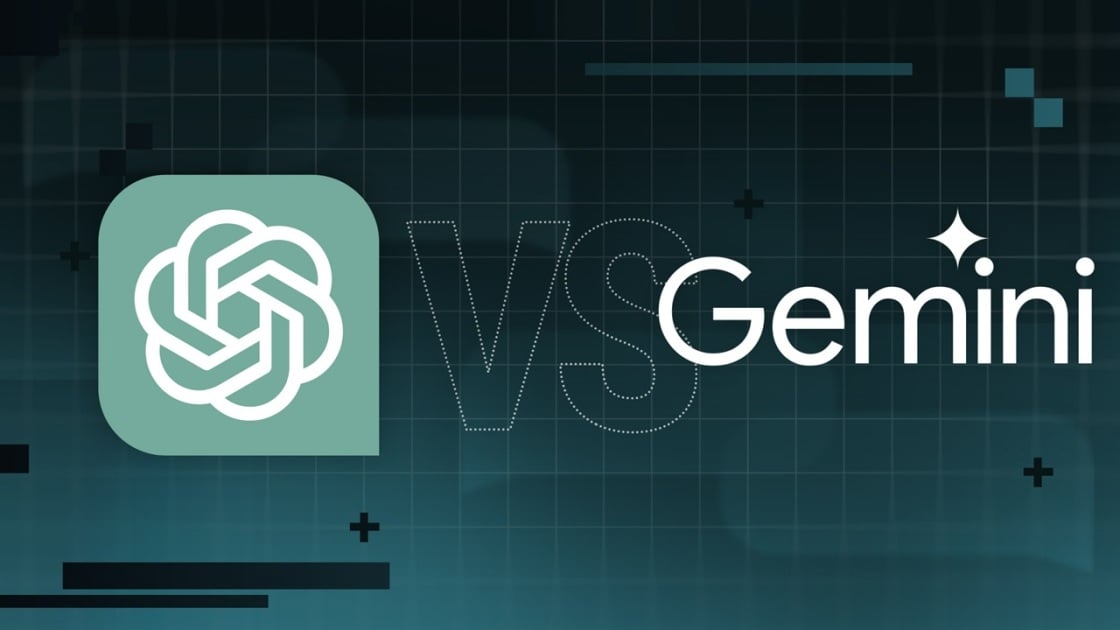
Precio
ChatGPT y Gemini tienen versiones gratuitas que limitan su acceso a características y modelos. Los planes premium para ambos también comienzan en alrededor de $ 20 por mes. Las características de chatbot, como investigaciones profundas, generación de imágenes y videos, búsqueda web y más, son similares en ChatGPT y Gemini. Sin embargo, los planes de Gemini pagados también incluyen el almacenamiento en la nube de Google Drive (a partir de 2TB) y un conjunto robusto de integraciones en las aplicaciones de Google Workspace.
Los niveles de más alta gama de ChatGPT y Gemini desbloquean el aumento de los límites de uso y algunas características únicas, pero el costo mensual prohibitivo de estos planes (como $ 200 para Chatgpt Pro o $ 250 para Gemini Ai Ultra) los pone fuera del alcance de la mayoría de las personas. Las características específicas del plan Pro de ChatGPT, como el modo O1 Pro que aprovecha el poder de cálculo adicional para preguntas particularmente complicadas, no son especialmente relevantes para el consumidor promedio, por lo que no sentirá que se está perdiendo. Sin embargo, es probable que desee las características que son exclusivas del plan Ai Ultra de Gemini, como la generación de videos VEO 3.
Ganador: Géminis
Plataformas
Puede acceder a ChatGPT y Gemini en la web o a través de aplicaciones móviles (Android e iOS). ChatGPT también tiene aplicaciones de escritorio (macOS y Windows) y una extensión oficial para Google Chrome. Gemini no tiene aplicaciones de escritorio dedicadas o una extensión de Chrome, aunque se integra directamente con el navegador.
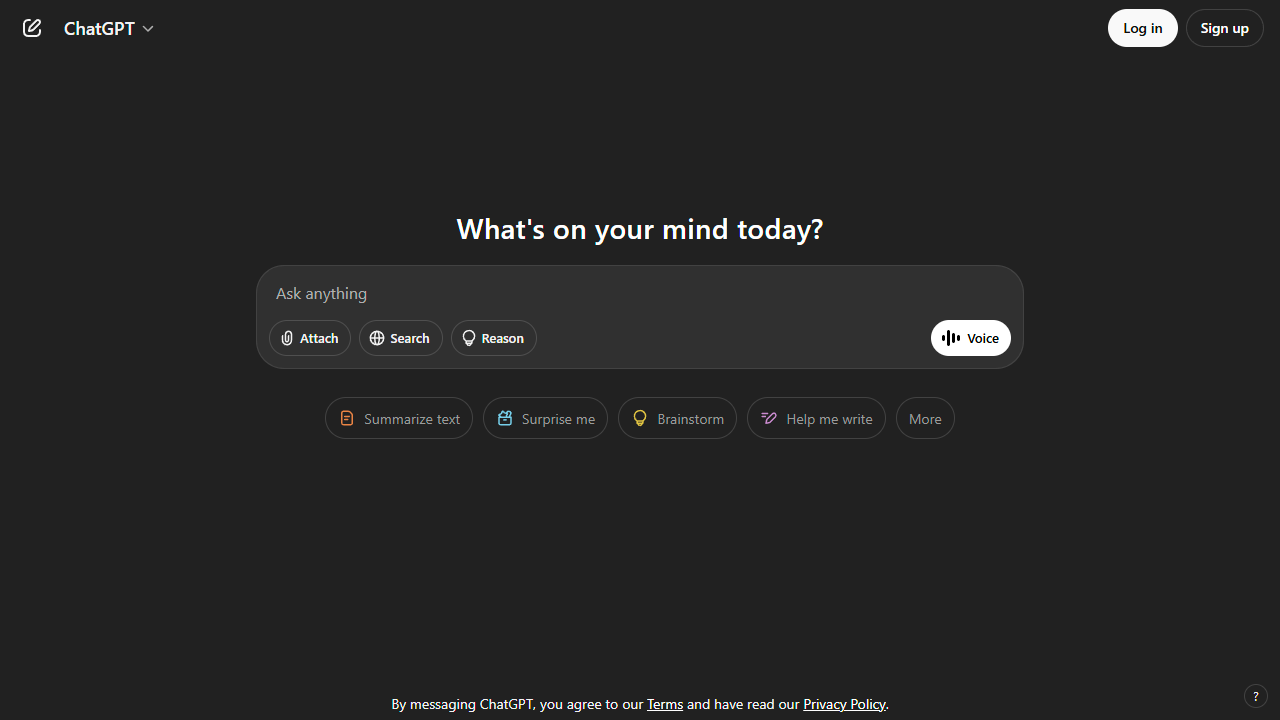
(Crédito: OpenAI/PCMAG)
Chatgpt está disponible en otros lugares, Como a través de Siri. Como se mencionó, puede acceder a Gemini en las aplicaciones de Google, como el calendario, Documento, ConducirGmail, Mapas, Mantener, FotosSábanas, y Música de YouTube. Tanto los modelos de Chatgpt como Gemini también aparecen en sitios como la perplejidad. Sin embargo, obtiene la mayor cantidad de funciones de estos chatbots en sus aplicaciones y portales web dedicados.
Las interfaces de ambos chatbots son en gran medida consistentes en todas las plataformas. Son fáciles de usar y no lo abruman con opciones y alternar. ChatGPT tiene algunas configuraciones más para jugar, como la capacidad de ajustar su personalidad, mientras que la profunda interfaz de investigación de Gemini hace un mejor uso de los bienes inmuebles de pantalla.
Ganador: empate
Modelos de IA
ChatGPT tiene dos series primarias de modelos, la serie 4 (su línea de conversación, insignia) y la Serie O (su compleja línea de razonamiento). Gemini ofrece de manera similar una serie Flash de uso general y una serie Pro para tareas más complicadas.
Los últimos modelos de Chatgpt son O3 y O4-Mini, y los últimos de Gemini son 2.5 Flash y 2.5 Pro. Fuera de la codificación o la resolución de una ecuación, pasará la mayor parte de su tiempo usando los modelos de la serie 4-Series y Flash. A continuación, puede ver cómo funcionan estos modelos en una variedad de tareas. Qué modelo es mejor depende realmente de lo que quieras hacer.
Ganador: empate
Búsqueda web
ChatGPT y Gemini pueden buscar información actualizada en la web con facilidad. Sin embargo, ChatGPT presenta mosaicos de artículos en la parte inferior de sus respuestas para una lectura adicional, tiene un excelente abastecimiento que facilita la vinculación de reclamos con evidencia, incluye imágenes en las respuestas cuando es relevante y, a menudo, proporciona más detalles en respuesta. Gemini no muestra nombres de fuente y títulos de artículos completos, e incluye mosaicos e imágenes de artículos solo cuando usa el modo AI de Google. El abastecimiento en este modo es aún menos robusto; Google relega las fuentes a los caretes que se pueden hacer clic que no resaltan las partes relevantes de su respuesta.
Como parte de sus experiencias de búsqueda en la web, ChatGPT y Gemini pueden ayudarlo a comprar. Si solicita consejos de compra, ambos presentan mosaicos haciendo clic en enlaces a los minoristas. Sin embargo, Gemini generalmente sugiere mejores productos y tiene una característica única en la que puede cargar una imagen tuya para probar digitalmente la ropa antes de comprar.
Ganador: chatgpt
Investigación profunda
ChatGPT y Gemini pueden generar informes que tienen docenas de páginas e incluyen más de 50 fuentes sobre cualquier tema. La mayor diferencia entre los dos se reduce al abastecimiento. Gemini a menudo cita más fuentes que CHATGPT, pero maneja el abastecimiento en informes de investigación profunda de la misma manera que lo hace en la búsqueda en modo AI, lo que significa caretas que se puede hacer clic sin destacados en el texto. Debido a que es más difícil conectar las afirmaciones en los informes de Géminis a fuentes reales, es más difícil creerles. El abastecimiento claro de ChatGPT con destacados en el texto es más fácil de confiar. Sin embargo, Gemini tiene algunas características de calidad de vida en ChatGPT, como la capacidad de exportar informes formateados correctamente a Google Docs con un solo clic. Su tono también es diferente. Los informes de ChatGPT se leen como publicaciones de foro elaboradas, mientras que los informes de Gemini se leen como documentos académicos.
Ganador: chatgpt
Generación de imágenes
La generación de imágenes de ChatGPT impresiona independientemente de lo que solicite, incluso las indicaciones complejas para paneles o diagramas cómicos. No es perfecto, pero los errores y la distorsión son mínimos. Gemini genera imágenes visualmente atractivas más rápido que ChatGPT, pero rutinariamente incluyen errores y distorsión notables. Con indicaciones complicadas, especialmente diagramas, Gemini produjo resultados sin sentido en las pruebas.
Arriba, puede ver cómo ChatGPT (primera diapositiva) y Géminis (segunda diapositiva) les fue con el siguiente mensaje: “Genere una imagen de un estudio de moda con una decoración simple y rústica que contrasta con el espacio más agradable. Incluya un sofá marrón y paredes de ladrillo”. La imagen de ChatGPT limita los problemas al detalle fino en las hojas de sus plantas y texto en su libro, mientras que la imagen de Gemini muestra problemas más notables en su tubo de cordón y lámpara.
Ganador: chatgpt
¡Obtenga nuestras mejores historias!
Toda la última tecnología, probada por nuestros expertos
Regístrese en el boletín de informes de laboratorio para recibir las últimas revisiones de productos de PCMAG, comprar asesoramiento e ideas.
Al hacer clic en Registrarme, confirma que tiene más de 16 años y acepta nuestros Términos de uso y Política de privacidad.
¡Gracias por registrarse!
Su suscripción ha sido confirmada. ¡Esté atento a su bandeja de entrada!
Generación de videos
La generación de videos de Gemini es la mejor de su clase, especialmente porque ChatGPT no puede igualar su capacidad para producir audio acompañante. Actualmente, Google bloquea el último modelo de generación de videos de Gemini, VEO 3, detrás del costoso plan AI Ultra, pero obtienes más videos realistas que con ChatGPT. Gemini también tiene otras características que ChatGPT no, como la herramienta Flow Filmmaker, que le permite extender los clips generados y el animador AI Whisk, que le permite animar imágenes fijas. Sin embargo, tenga en cuenta que incluso con VEO 3, aún necesita generar videos varias veces para obtener un gran resultado.
En el ejemplo anterior, solicité a ChatGPT y Gemini a mostrarme un solucionador de cubos de Rubik Rubik que resuelva un cubo. La persona en el video de Géminis se ve muy bien, y el audio acompañante es competente. Al final, hay una buena atención al detalle con el marco que se desplaza, simulando la detención de una grabación de selfies. Mientras tanto, Chatgpt luchó con su cubo, distorsionándolo en gran medida.
Ganador: Géminis
Procesamiento de archivos
Comprender los archivos es una fortaleza de ChatGPT y Gemini. Ya sea que desee que respondan preguntas sobre un manual, editen un currículum o le informen algo sobre una imagen, ninguno decepciona. Sin embargo, ChatGPT tiene la ventaja sobre Gemini, ya que ofrece un reconocimiento de imagen ligeramente mejor y respuestas más detalladas cuando pregunta sobre los archivos cargados. Ambos chatbots todavía a veces inventan citas de documentos proporcionados o malinterpretan las imágenes, así que asegúrese de verificar sus resultados.
Ganador: chatgpt
Escritura creativa
Chatgpt y Gemini pueden generar poemas, obras, historias y más competentes. CHATGPT, sin embargo, se destaca entre los dos debido a cuán únicas son sus respuestas y qué tan bien responde a las indicaciones. Las respuestas de Gemini pueden sentirse repetitivas si no calibra cuidadosamente sus solicitudes, y no siempre sigue todas las instrucciones a la carta.
En el ejemplo anterior, solicité ChatGPT (primera diapositiva) y Gemini (segunda diapositiva) con lo siguiente: “Sin hacer referencia a nada en su memoria o respuestas anteriores, quiero que me escriba un poema de verso gratuito. Preste atención especial a la capitalización, enjambment, ruptura de línea y puntuación. Dado que es un verso libre, no quiero un medidor familiar o un esquema de retiro de la rima, pero quiero que tenga un estilo de coohes. ChatGPT logró entregar lo que pedí en el aviso, y eso era distinto de las generaciones anteriores. Gemini tuvo problemas para generar un poema que incorporó cualquier cosa más allá de las comas y los períodos, y su poema anterior se lee de manera muy similar a un poema que generó antes.
Recomendado por nuestros editores
Ganador: chatgpt
Razonamiento complejo
Los modelos de razonamiento complejos de Chatgpt y Gemini pueden manejar preguntas de informática, matemáticas y física con facilidad, así como mostrar de manera competente su trabajo. En las pruebas, ChatGPT dio respuestas correctas un poco más a menudo que Gemini, pero su rendimiento es bastante similar. Ambos chatbots pueden y le darán respuestas incorrectas, por lo que verificar su trabajo aún es vital si está haciendo algo importante o tratando de aprender un concepto.
Ganador: chatgpt
Integración
ChatGPT no tiene integraciones significativas, mientras que las integraciones de Gemini son una característica definitoria. Ya sea que desee obtener ayuda para editar un ensayo en Google Docs, comparta una pestaña Chrome para hacer una pregunta, pruebe una nueva lista de reproducción de música de YouTube personalizada para su gusto o desbloquee ideas personales en Gmail, Gemini puede hacer todo y mucho más. Es difícil subestimar cuán integrales y poderosas son realmente las integraciones de Géminis.
Ganador: Géminis
Asistentes de IA
ChatGPT tiene GPT personalizados, y Gemini tiene gemas. Ambos son asistentes de IA personalizables. Tampoco es una gran actualización sobre hablar directamente con los chatbots, pero los GPT personalizados de terceros agregan una nueva funcionalidad, como el fácil acceso a Canva para editar imágenes generadas. Mientras tanto, terceros no pueden crear gemas, y no puedes compartirlas. Puede permitir que los GPT personalizados accedan a la información externa o tomen acciones externas, pero las GEM no tienen una funcionalidad similar.
Ganador: chatgpt
Contexto Windows y límites de uso
La ventana de contexto de ChatGPT sube a 128,000 tokens en sus planes de nivel superior, y todos los planes tienen límites de uso dinámicos basados en la carga del servidor. Géminis, por otro lado, tiene una ventana de contexto de 1,000,000 token. Google no está demasiado claro en los límites de uso exactos para Gemini, pero también son dinámicos dependiendo de la carga del servidor. Anecdóticamente, no pude alcanzar los límites de uso usando los planes pagados de Chatgpt o Gemini, pero es mucho más fácil hacerlo con los planes gratuitos.
Ganador: Géminis
Privacidad
La privacidad en Chatgpt y Gemini es una bolsa mixta. Ambos recopilan cantidades significativas de datos, incluidos todos sus chats, y usan esos datos para capacitar a sus modelos de IA de forma predeterminada. Sin embargo, ambos le dan la opción de apagar el entrenamiento. Google al menos no recopila y usa datos de Gemini para fines de capacitación en aplicaciones de espacio de trabajo, como Gmail, de forma predeterminada. ChatGPT y Gemini también prometen no vender sus datos o usarlos para la orientación de anuncios, pero Google y OpenAI tienen historias sórdidas cuando se trata de hacks, filtraciones y diversos fechorías digitales, por lo que recomiendo no compartir nada demasiado sensible.
Ganador: empate
-

 Startups2 años ago
Startups2 años agoRemove.bg: La Revolución en la Edición de Imágenes que Debes Conocer
-
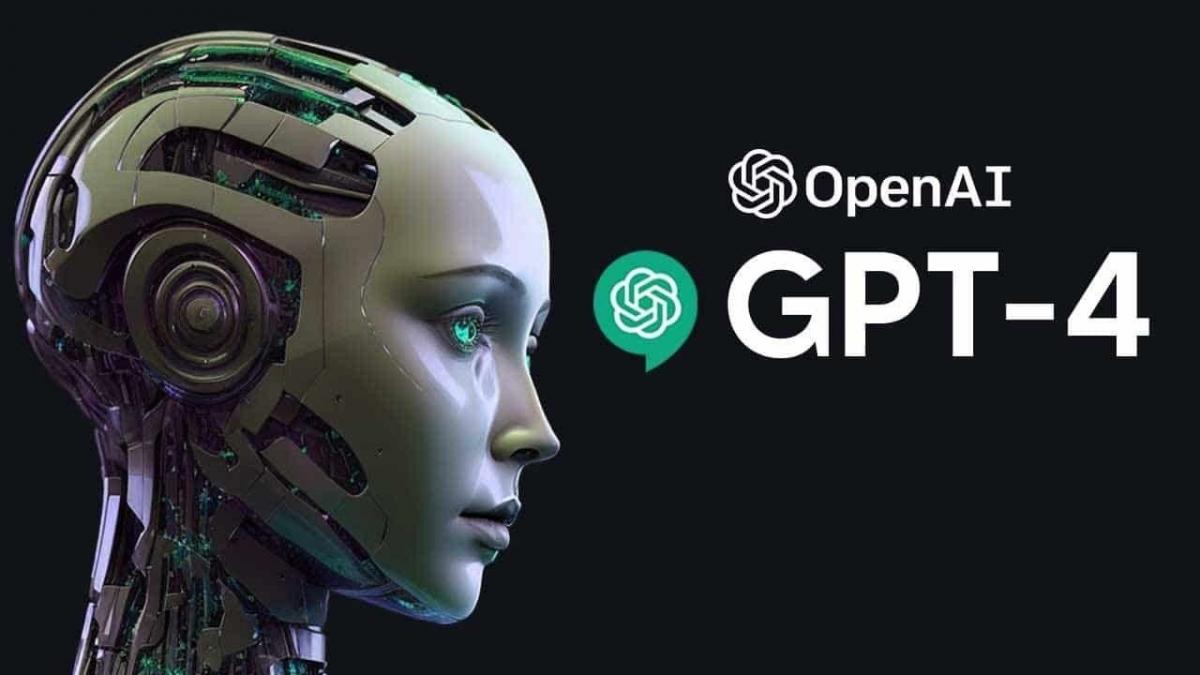
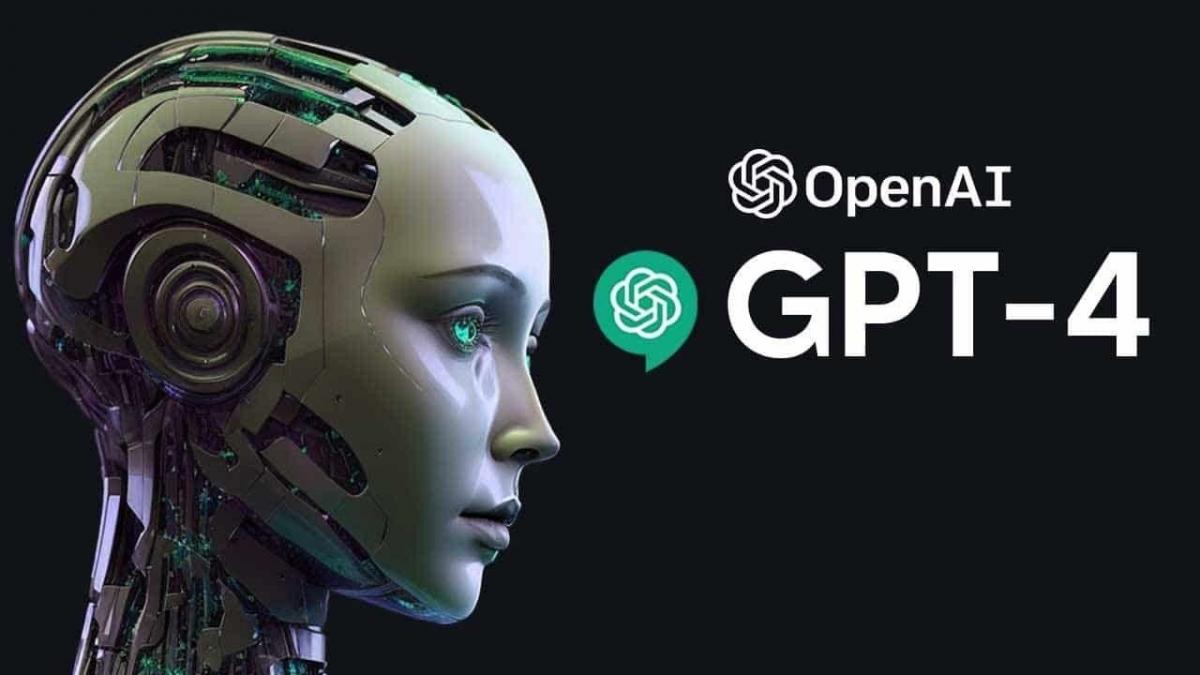 Tutoriales2 años ago
Tutoriales2 años agoCómo Comenzar a Utilizar ChatGPT: Una Guía Completa para Principiantes
-

 Startups2 años ago
Startups2 años agoStartups de IA en EE.UU. que han recaudado más de $100M en 2024
-
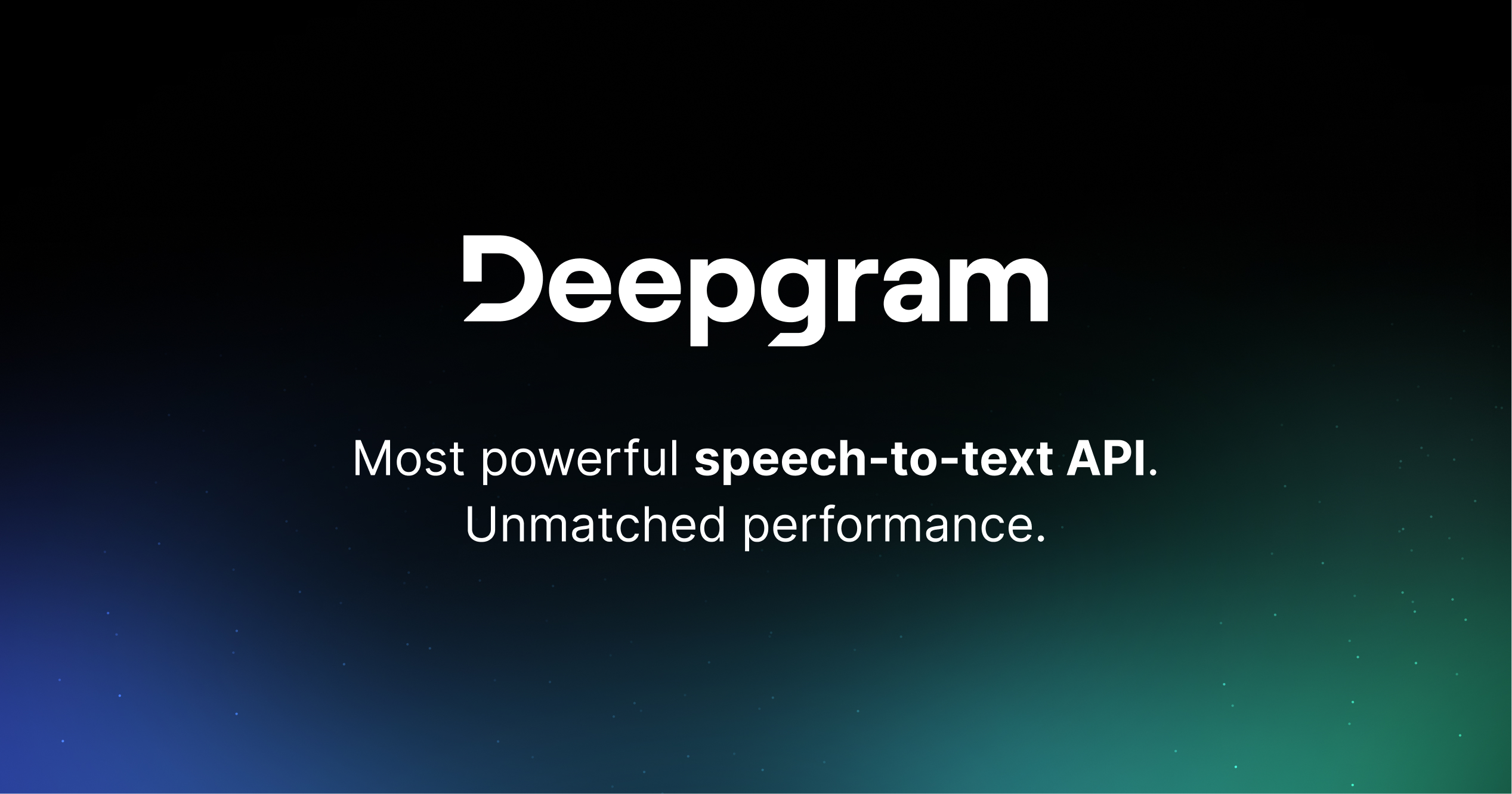
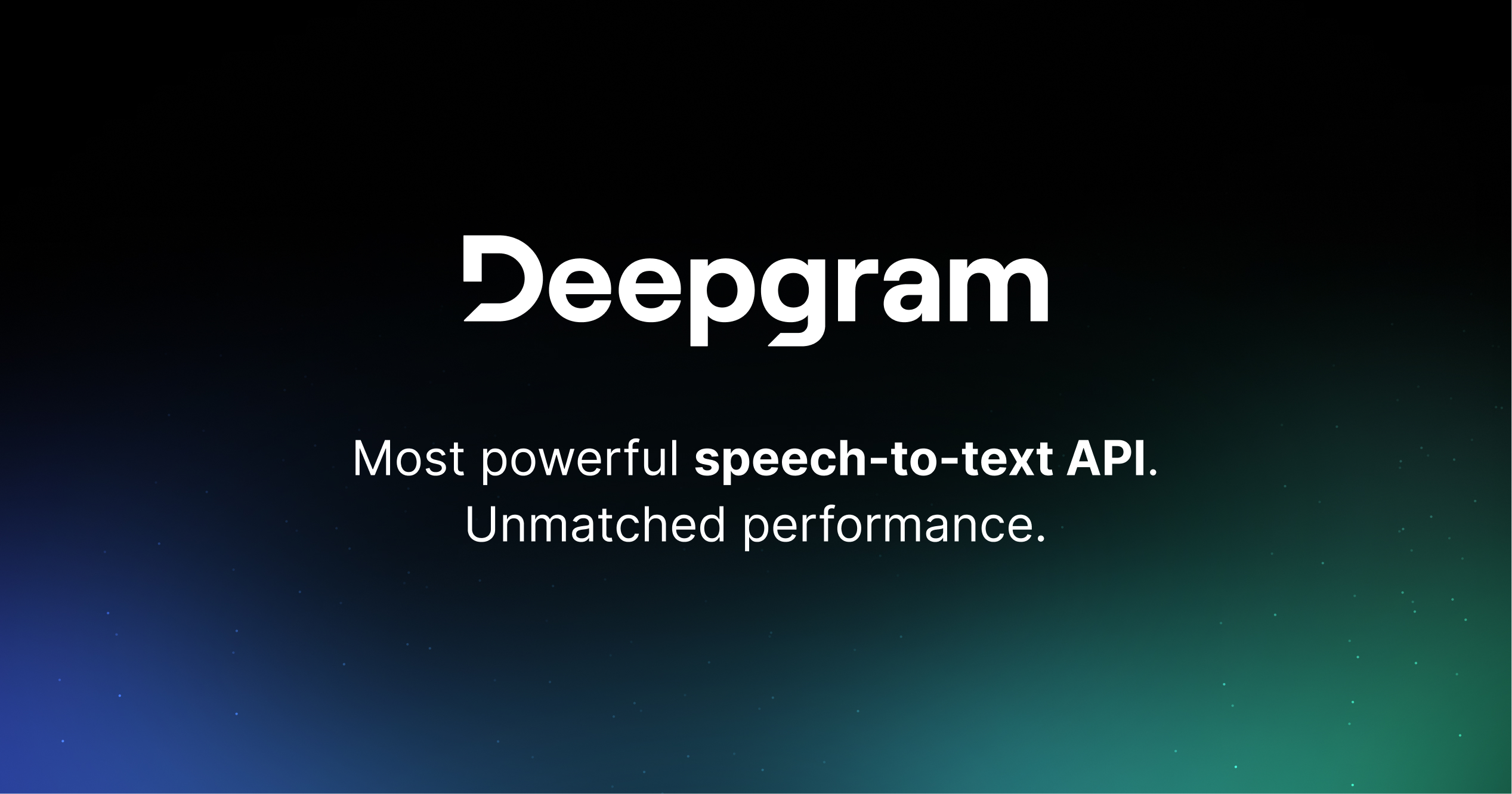 Startups2 años ago
Startups2 años agoDeepgram: Revolucionando el Reconocimiento de Voz con IA
-

 Recursos2 años ago
Recursos2 años agoCómo Empezar con Popai.pro: Tu Espacio Personal de IA – Guía Completa, Instalación, Versiones y Precios
-

 Recursos2 años ago
Recursos2 años agoPerplexity aplicado al Marketing Digital y Estrategias SEO
-

 Estudiar IA2 años ago
Estudiar IA2 años agoCurso de Inteligencia Artificial Aplicada de 4Geeks Academy 2024
-

 Estudiar IA2 años ago
Estudiar IA2 años agoCurso de Inteligencia Artificial de UC Berkeley estratégico para negocios